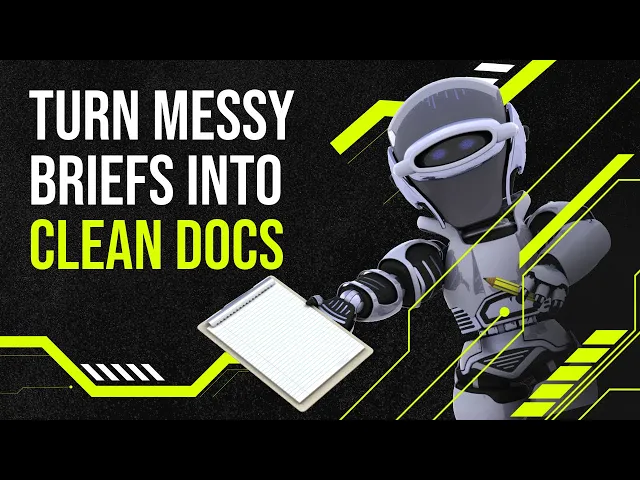Industry Insights
·
4 min
Step-by-Step Guide to Automating Requirements Gathering
Automating requirements gathering can save time, reduce errors, and streamline complex software migration projects. Traditional manual methods often lead to delays, miscommunication, and incomplete documentation. Automation, combined with AI, addresses these challenges by:
Speeding up the process: Automation eliminates repetitive tasks like manual documentation and validation.
Reducing human error: AI ensures accurate, consistent requirements and flags gaps or conflicts.
Improving scalability: Large-scale migrations with hundreds of requirements become more manageable.
Bridging communication gaps: AI translates business needs into technical specifications, ensuring clarity for all teams.
To get started, define project goals, gather historical data, align stakeholders, and implement AI tools like Glossa. These tools analyze data, validate requirements, and maintain traceability, making the process efficient and reliable. With proper preparation and the right tools, organizations can handle migrations faster and with fewer setbacks.
AI Requirements Gathering Tool: From Conversation to Professional Documentation
Preparing for Automation
Before diving into automated requirements gathering, it's crucial to set the stage properly. Skipping the preparation phase can lead to incomplete requirements and frustrated stakeholders. Taking the time to organize and align everyone involved ensures smoother automation and better results down the line.
Setting Clear Project Goals and Scope
Start by defining the project’s boundaries. Document what’s being migrated, why it’s important, and what success looks like. For example, are you aiming to cut costs, boost performance, or modernize systems? Clearly outline these objectives and establish measurable success criteria, like "reduce page load times by 40%" or "support 10,000 concurrent users." These specifics help keep the project focused and guide AI tools in capturing relevant requirements.
Equally important is identifying what’s out of scope. This prevents unnecessary documentation and keeps the automation process streamlined. For instance, if certain systems or processes aren’t part of the migration, make that clear upfront.
Migration projects often come with tight deadlines, whether due to contract renewals, compliance needs, or business cycles. These constraints help AI tools prioritize tasks and flag potential bottlenecks early. Once goals and scope are set, gather all relevant data to ensure precision during automation.
Collecting Historical Data and Documentation
To generate accurate requirements, AI tools need context - and that comes from historical data. Collect everything you can, including technical specifications, user manuals, process flows, and even outdated documentation. These materials provide essential insights into your current systems.
Don’t stop at formal documentation. User feedback and support tickets are treasure troves of information about real-world issues, feature requests, and usage patterns that might otherwise go unnoticed. Performance data, such as error logs, usage statistics, and analytics, can also help AI tools pinpoint capacity needs and optimization opportunities.
Make sure to document business processes like workflows and approval steps. Often, these processes are embedded in systems but poorly documented. Interview process owners to capture this information before automation begins, ensuring that business logic is included alongside technical functionality.
Finally, map out integration points and dependencies. Identify how your current systems connect to applications, databases, and external services. Missing these critical details can derail a migration project, so document them thoroughly in advance.
Aligning Stakeholders and Defining Roles
Once the groundwork is laid, it’s time to align stakeholders. Even the most advanced AI tools can’t resolve conflicting priorities or unclear decision-making processes. Establishing clear communication and roles upfront is essential for effective automation.
Identify the key stakeholder groups and their priorities. For example:
Business users focus on functionality and usability.
IT teams care about technical feasibility and maintenance.
Executives are concerned with costs and timelines.
Understanding these perspectives allows you to configure AI tools to address everyone’s concerns effectively.
Assign decision-makers to validate AI-generated requirements and set up structured communication channels for feedback. Without clear authority, you risk endless review cycles that undermine the speed benefits of automation.
Role-based access is another important step. For example, business users might only need read-only access to functional requirements, while technical teams require full access to implementation details. This ensures everyone has the right level of involvement without overwhelming them with unnecessary information.
Finally, define escalation procedures for resolving disagreements or unclear requirements. When AI tools flag conflicting information or stakeholders clash over priorities, having a resolution process in place keeps things moving forward.
Train your team on how to work with AI-generated requirements. Since this approach may be new to many stakeholders, provide guidance on reviewing AI outputs, validating requirements, and giving constructive feedback. This helps everyone contribute effectively to the automation process.
Step-by-Step Automation Process
Once the groundwork is laid, the automation process uses AI strategically to simplify each step of gathering requirements. This process unfolds in three interconnected phases: initial discovery, validation and refinement, and documentation with tracking. While AI plays a key role in each phase, human oversight remains essential to ensure the results are accurate and thorough.
Using AI Tools for Initial Discovery
The discovery phase is where AI tools shine by processing large volumes of historical data to uncover patterns and requirements that manual efforts might miss. Start by feeding the AI platform with all relevant inputs - documentation, user feedback, and system data.
Using natural language processing, AI can extract requirements from unstructured sources like email threads, meeting notes, and support tickets. For instance, if users frequently complain about delays in report generation, the AI might automatically flag performance-related requirements for the new system.
To make the most of this phase, configure your AI tool to analyze data methodically. Begin with technical documentation to establish what the system currently does. Then, layer in user feedback to identify pain points or improvement ideas. The AI can cross-check these inputs to highlight contradictions or gaps that need human review.
Don’t overlook implicit requirements - those that may not be explicitly stated. For example, if your existing system processes transactions in overnight batches, the AI might identify timing as a critical factor, even if it’s not documented.
Set up the AI to categorize requirements automatically, sorting them into groups like functional, non-functional, technical, and business categories. While this automated approach captures a broad range of inputs, human review is crucial to refine the list. This phase lays the groundwork for the next step: validation and refinement.
Validating and Refining Requirements
After the discovery phase, it’s time to ensure the AI-generated requirements list is both accurate and complete. This stage combines AI’s analytical power with human judgment to fine-tune the results.
AI tools can detect conflicts, duplicates, and gaps in the requirements. For example, if one requirement demands maximum security while another prioritizes open accessibility, the AI can flag this contradiction and provide context to help resolve it. Similarly, a request for real-time reporting might prompt the AI to identify related needs, such as enhanced database performance or interface upgrades, ensuring nothing falls through the cracks.
Divide the work strategically: send technical requirements to IT teams and business-related needs to relevant managers for validation. AI-powered tools can also perform impact analyses, showing how different requirements interact and identifying potential risks or dependencies.
Throughout this phase, track the progress of each requirement using automated status updates based on stakeholder feedback. This ensures the process stays organized and moves forward smoothly.
Automating Documentation and Tracking
In the final phase, the validated requirements are turned into well-structured documentation and integrated into tracking systems. This is where AI excels at maintaining consistency and ensuring that nothing is overlooked.
AI can generate various types of documentation - technical specifications, user stories, test cases, and project plans - all formatted and tailored for different audiences. It also links each requirement back to its original source and related tasks, creating a clear trail for traceability. This is crucial for managing changes effectively throughout the project.
When stakeholders request changes, automated impact analysis can quickly identify affected dependencies, ensuring updates are applied consistently across all documentation. This minimizes the risk of errors or overlooked adjustments.
Set up automated progress reports that tie requirements to development milestones. This keeps everyone informed and aligned as the project advances.
Finally, establish continuous requirement monitoring. During development, new needs may arise, or existing ones might evolve. AI tools can automatically capture these changes and integrate them into the approval process, keeping the documentation up to date. This creates a dynamic system that adapts as the project progresses.
Common Challenges and Solutions
Even after automating processes, unexpected hurdles can pop up. No matter how thorough the planning, automating requirements gathering comes with its own set of challenges. The upside? Most of these issues have practical fixes, especially when you know how to make the most of AI tools. Let’s dive into some common obstacles and how to tackle them head-on.
Managing Changing Business Needs
Business requirements are rarely static, especially during migration projects. Market conditions shift, regulations evolve, and stakeholders often uncover new needs mid-project. This constant flux can throw traditional requirements gathering off track, but AI-driven automation offers a way to stay ahead.
The trick lies in building flexibility into your system. Configure your AI tools to continuously monitor for changes rather than treating requirements as set in stone. For example, when stakeholders submit updates or new requests, the AI can assess the ripple effects across existing requirements and flag potential conflicts. This ensures your requirements remain dynamic and responsive to real-time needs.
To manage changes effectively, set up workflows that automatically route requests to the appropriate team members for approval. For instance, if someone requests a new reporting feature, the AI can identify the key reviewers based on the feature's complexity and business impact. This prevents updates from getting lost in endless email threads or informal chats.
Automated notifications can also help. If a change affects multiple requirements, the system can alert everyone impacted, eliminating the need for manual updates. Plus, built-in version control ensures a clear record of what changed and when, keeping things organized.
Finally, schedule regular checkpoint reviews. During these sessions, the AI can provide a summary of all recent changes and their overall impact. This gives project leaders the insights they need to adjust priorities and allocate resources wisely.
Dealing with Legacy Documentation Gaps
Legacy systems often come with incomplete or scattered documentation, creating major headaches during migration. Missing specs or fragmented information can slow things down, but AI tools are surprisingly adept at filling in the blanks.
Start by feeding all available documentation - no matter how incomplete - into your AI system. These tools can analyze everything from code comments and database schemas to old user interface screenshots to piece together missing details. AI is particularly good at spotting patterns and connections that might elude a human reviewer.
If you have access to system logs, user activity data, or support tickets, use these as additional inputs. The AI can analyze this data to infer undocumented features or business rules that might otherwise be missed but are crucial for the migration.
When conflicting documentation arises, let the AI do the heavy lifting. It can cross-reference different sources, flag discrepancies, and provide context, such as when each version was created or last updated. This helps identify the most reliable information for human review.
To fill gaps efficiently, leverage AI-generated question sets for stakeholder interviews. These targeted questions focus on the most critical missing details, saving time compared to broad, unfocused interviews.
As the project progresses, use the AI to create "living documentation." Instead of trying to reconstruct everything upfront, document requirements as they’re discovered and validated. This not only supports the current migration but also builds a knowledge base for future projects.
Getting Stakeholder Buy-In and Communication
Even the best automation tools can face resistance if stakeholders feel uneasy about the process. Concerns about losing control, missing nuances, or relying too heavily on AI are common. Clear communication and gradual adoption are key to easing these worries.
Start small with low-risk pilot projects. Show stakeholders how AI can handle straightforward tasks like organizing requirements or spotting duplicates. These early wins free up their time for more strategic work and build confidence in the system’s capabilities.
Transparency is critical. Use dashboards to show how the AI processes requirements, analyzes sources, and flags items for human input. When stakeholders can see what’s happening behind the scenes, they’re more likely to feel included rather than sidelined.
Reinforce the message that AI is there to assist, not replace, human expertise. Highlight how the system flags items for review and incorporates stakeholder feedback into its analysis. This collaborative approach helps alleviate fears about losing control.
Work with stakeholders who are already enthusiastic about automation. Their positive experiences can influence others and help build momentum more effectively than top-down mandates.
Address concerns head-on. If someone questions accuracy, show them how the AI cross-checks information across multiple sources. If speed is a concern, demonstrate how automation reduces manual tasks, leaving more time for thoughtful review.
Choosing and Implementing AI Tools
Picking the right AI tool can make or break your automation efforts. Choose wisely, and your team can streamline processes like never before. Choose poorly, and you might end up with more manual work than you started with. Let’s dive into the must-have features and practical strategies for a successful rollout.
Key Features to Look For
When evaluating AI tools, here are the features you should prioritize:
Natural Language Processing (NLP): The AI should recognize when different terms mean the same thing. For instance, a business analyst might say "user authentication", a developer might call it "login functionality", and a client might refer to it as "signing in." A good AI tool will connect the dots and treat these as one concept.
Integration Flexibility: Your tool should seamlessly integrate with your current project management, documentation, and communication platforms. It’s all about fitting into your existing workflow without disruption.
Version Control and Audit Trails: Frequent requirement changes are the norm, not the exception. The AI should log every edit, who made it, and when it happened. This creates a clear history, making it easier to track how requirements evolve over time.
Customizable Workflows: Every organization has its own way of doing things. Whether you need multiple levels of approval or a streamlined process, the AI should adapt to your specific needs.
Context Retention: A standout feature of great AI tools is the ability to understand past discussions. For example, if a stakeholder refers to "the reporting module we discussed last week", the AI should know exactly which module they mean. This eliminates repetitive explanations and keeps everyone on the same page.
These features are at the core of what makes Glossa stand out, as we’ll explore next.
How Glossa Supports Automation

Glossa takes these features and applies them to simplify every step of the requirements lifecycle. It transforms customer inputs - whether from emails, meeting notes, or conversations - into structured, actionable specifications. Instead of manually combing through documentation, Glossa does the heavy lifting by identifying key needs automatically.
One of Glossa’s standout capabilities is its use of historical data. For example, if your team is working on an e-commerce migration, Glossa can pull insights from similar past projects, suggesting requirements you might have overlooked.
The platform also excels at context retention. Every requirement carries its background discussions, decisions, and rationale as it moves from discovery to development. This means developers don’t just see what needs to be built - they also understand the reasoning behind it.
For US-based teams, Glossa offers flexible pricing. Plans start at $75 per user monthly for 1-3 users, drop to $65 for teams of 4-10, and annual plans reduce these rates further to $60 and $52, respectively. Larger teams can contact sales for custom pricing. Plus, Glossa includes a 30-day trial for up to four users, giving teams enough time to test its full functionality on a smaller project.
With these features in place, the next step is implementing Glossa effectively.
Implementation Best Practices
To get the most out of Glossa, follow these proven rollout strategies:
Start Small: Begin with a focused pilot project. Choose something that’s important enough to showcase the tool’s value but not so critical that any hiccups would cause major disruptions. A minor system integration or feature enhancement works well as a starting point.
Define Data Governance: Decide who’s responsible for inputting requirements, approving changes, and handling sensitive information. Since the AI’s output depends on the quality of your data, clear governance ensures you avoid garbage-in, garbage-out scenarios.
Train in Phases: Don’t overwhelm your team. Start with basic tasks like uploading documents and reviewing AI-generated requirements. Once they’re comfortable, introduce advanced features like custom workflows and integrations.
Adjust as You Go: Pay attention to how the tool fits into your team’s workflow. For instance, the AI might identify requirements faster than your approval process can keep up with, or stakeholders might need extra time to review documentation. Be ready to tweak processes as needed.
Create Feedback Loops: Encourage your team to refine AI-generated outputs. These corrections should feed back into the system, helping the AI learn your organization’s language and preferences over time. This makes the tool increasingly effective the more you use it.
Conclusion and Key Takeaways
Automating requirements gathering has the potential to reshape how migration projects are managed. With AI, documentation time can be cut by nearly 50%, while clarity scores improve significantly - from 60% to 85% in just a matter of weeks.
Take the example of an IT consultancy that reduced manual work by 40%, enabling them to move project start dates forward by two weeks using an AI chatbot. Another firm achieved similar success, halving their documentation time and cutting rework by 25%. These results highlight AI's ability to streamline workflows, reduce errors, and save valuable time. By accelerating processes, spotting inconsistencies, and offering real-time feedback, AI minimizes the need for rework.
However, the real magic happens when AI is viewed as a tool that augments human expertise rather than replacing it. Business analysts and project managers remain critical for adding context, applying strategic thinking, and making final decisions. Meanwhile, AI takes on the heavy lifting - processing data, recognizing patterns, and drafting initial documentation.
While the benefits are clear, concerns about AI dependency and technical skill gaps persist. In fact, 43% of businesses worry about becoming too reliant on AI, and 35% feel unprepared to use it effectively. Starting small can help ease these fears. Launch a pilot project, prioritize clean and accessible data, and involve your team in refining AI outputs. Keep an eye on key metrics, such as maintaining a false positive rate below 15% for AI-generated suggestions.
Looking ahead, AI's role will only grow. Generative AI may soon draft entire requirement documents from high-level inputs, while real-time AI-driven tools could adapt requirements as project conditions evolve. Companies that master the basics of automation today will be ready to take full advantage of these future advancements.
To get started, focus on a small migration project where manual effort is highest. Ensure your historical data is clean, select tools that integrate smoothly with your existing workflow, and invest in training your team. The time and effort you put in now will set the stage for smoother, more efficient projects down the line.
FAQs
How do AI tools like Glossa improve the accuracy and consistency of gathering requirements for software migration projects?
AI tools, such as Glossa, enhance the precision and reliability of gathering requirements by automating critical parts of the process. Leveraging natural language processing (NLP), these tools can interpret stakeholder inputs with greater accuracy, ensuring documentation is both clear and standardized. This approach significantly lowers the chances of errors or misunderstandings.
On top of that, AI-powered validation features cross-reference requirements with project constraints and historical data, catching inconsistencies early in the process. By handling these tasks efficiently, Glossa reduces the manual workload while providing dependable insights that help keep projects moving smoothly.
What are the best practices for aligning stakeholders and ensuring clear communication during AI-driven automation projects?
Aligning Stakeholders in AI-Driven Automation Projects
When working on AI-driven automation projects, keeping everyone on the same page is crucial. To achieve this, focus on two key elements: transparency and consistent engagement. Make it a priority to clearly outline AI's role, what it can achieve, and its limitations. This helps build trust and ensures stakeholders have realistic expectations.
Communication should be tailored to fit each stakeholder's preferences. Whether it’s detailed reports, quick summaries, or regular check-ins, keeping everyone informed and involved is essential. This personalized approach makes stakeholders feel valued and connected to the project's progress.
Leverage AI tools to collect and analyze feedback from stakeholders. These insights can help you fine-tune your messaging and address any concerns before they become obstacles. Regularly review and adjust your communication strategies based on this feedback to keep everyone aligned and working toward the same goals. This proactive approach reduces misunderstandings and fosters a collaborative environment.
What are the common challenges of switching from manual to automated requirements gathering, and how can organizations overcome them?
Transitioning from manual to automated requirements gathering isn’t always smooth sailing. Common hurdles include resistance to change, a lack of understanding about the benefits of automation, and insufficient training for team members. These obstacles can slow down the process and limit the potential success of automation.
To tackle these issues, businesses should prioritize a few key strategies. Start with comprehensive training programs to equip staff with the skills and confidence they need. Pair this with open communication to address any concerns and foster transparency. Finally, consider a phased implementation approach, giving teams the time to adapt gradually. Together, these steps can ease the transition, boost adoption, and set the stage for greater efficiency and improved results.