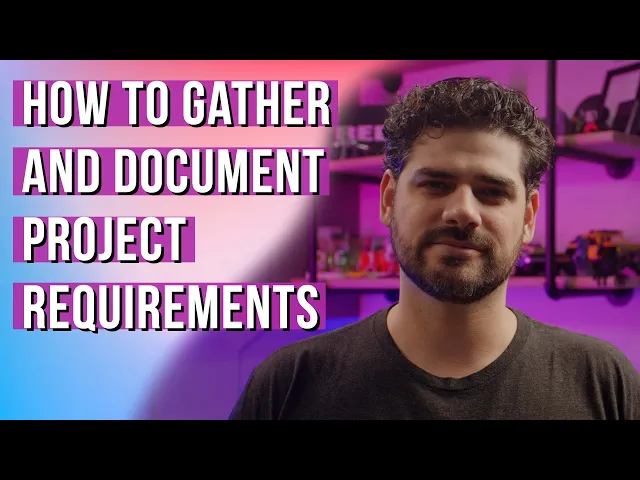Industry Insights
·
4 min
Requirements Gathering: 8 Best Practices
Requirements gathering is the backbone of successful software projects, especially for enterprise software migrations. Missteps here can lead to budget overruns and missed deadlines. This article outlines 8 actionable practices to gather requirements effectively, ensuring clarity, alignment, and completeness while navigating complex projects:
Stakeholder Interviews: Direct conversations prevent miscommunication and uncover hidden needs.
Collaborative Workshops: Group sessions resolve conflicts and surface overlooked requirements.
AI-Driven Tools (e.g., Glossa): Automate requirement tracking and spot inconsistencies.
Prototypes & Visual Models: Translate ideas into visuals to clarify expectations and identify gaps.
Prioritize Requirements: Focus on what matters most to save time and resources.
End-to-End Traceability: Link requirements to their purpose for audit readiness and alignment.
Verify & Validate Regularly: Catch errors early with frequent reviews and feedback.
Use Existing Documentation: Leverage legacy data to avoid starting from scratch.
Each practice addresses common challenges like miscommunication, incomplete requirements, and stakeholder misalignment. By combining traditional methods with AI-driven tools, you can streamline the process, reduce rework, and ensure project success.
Requirements Gathering Techniques & Template | TeamGantt
1. Conduct Stakeholder Interviews
Stakeholder interviews serve as your best tool for preventing miscommunication. They create a direct line of communication between developers and end users, cutting out guesswork entirely.
Tackling Miscommunication Head-On
These interviews are particularly effective in breaking down communication barriers in complex projects. Catherine Beaton from Requiment highlights the risks of poor communication:
"Miscommunication between the stakeholders and the development team can lead to misunderstandings and errors in the requirements."
In enterprise settings, requirements often pass through several management layers before they reach the development team, which increases the chances of details being misunderstood or lost. Conducting interviews ensures requirements are captured in their original context, aligning technical details with actual workflows. They also help identify conflicting priorities early on - like when one team values easier user access, while another prioritizes stricter security protocols.
Uncovering Hidden Needs
One-on-one interviews are invaluable for spotting hidden requirements and clearing up ambiguities, ensuring no critical needs are missed.
Perfect Fit for Enterprise Software Migration Projects
Enterprise migrations often involve layers of undocumented business logic and legacy systems. Interviews help uncover the reasoning behind these older systems and provide insights into how they function. Engaging directly with experienced stakeholders can also reduce resistance to change, making transitions smoother.
Saving Time in the Long Run
Though they require a significant time investment upfront, interviews ultimately save time by minimizing revisions later. Validating requirements directly with stakeholders avoids the costly cycle of building, revising, and redesigning features based on late-stage feedback.
Regular follow-ups are key to keeping everyone aligned. Shreyansh emphasizes this point:
"Not validating requirements can lead to building a product that doesn't meet stakeholders' needs, causing costly revisions later."
Maintaining clear and open communication - such as brief check-ins during major project milestones - ensures that changes or evolving requirements are addressed promptly, keeping the project on track. These practices lay the groundwork for the collaborative techniques discussed in the next section.
2. Run Collaborative Workshops
Collaborative workshops bring key stakeholders together to work on requirements in a shared, interactive setting. Instead of isolated conversations, this approach encourages everyone to contribute at the same time, making the process more dynamic and inclusive.
Tackling Miscommunication Head-On
Workshops are excellent for cutting through the noise that often comes with relayed information. When stakeholders from different departments sit down together, they can immediately address conflicting interpretations and clear up misunderstandings in real-time. This direct communication ensures that everyone is on the same page and allows for uncovering overlooked requirements. Business analysts, developers, end users, and project managers can share their insights in the moment, avoiding the confusion that can arise when details are passed through multiple layers of communication.
The interactive nature of these sessions also helps surface hidden assumptions. For example, when a business user explains a workflow and a developer asks for clarification, it often reveals gaps or incorrect assumptions, leading to a more accurate understanding of the needs.
Ensuring Comprehensive Requirements
Brainstorming in a group setting often uncovers requirements that individual interviews might miss. Different departments bring unique perspectives, highlighting customer needs, operational challenges, and integration points that might otherwise go unnoticed.
These workshops also encourage cross-functional collaboration. When teams like marketing, IT, and finance come together, they often identify interdependencies and edge cases that wouldn’t emerge in siloed discussions. This collaborative approach paints a clearer picture of what the system needs to achieve.
Perfect Fit for Enterprise Software Migration Projects
Enterprise software migrations, with their complex web of systems and stakeholders, are particularly well-suited for workshops. Legacy system transitions often require input from multiple departments, each using different parts of the software. Workshops provide a structured way to map out these intricate relationships, ensuring no critical detail is overlooked.
These sessions are especially helpful for pinpointing integration points between systems. When representatives from different business units discuss workflows together, they can identify where data flows between departments and what the new system needs to support.
Speeding Up the Requirements Gathering Process
Workshops can significantly cut down the time spent gathering requirements. Instead of stretching out the process over weeks with numerous individual meetings, a well-organized two-day workshop can achieve the same results in a fraction of the time.
The key to success lies in preparation and skilled facilitation. A clear agenda, defined goals, and a facilitator who can keep discussions on track are essential. When done effectively, workshops leave participants with a shared understanding of the requirements and clear action steps, reducing confusion and delays.
Another bonus? The collaborative nature of these sessions builds early stakeholder buy-in. When people feel heard and see their input reflected in the requirements, they’re more likely to support the project from start to finish. This foundation of collaboration sets the stage for integrating AI-driven tools in the next phase.
3. Use AI-Driven Tools (Glossa)

AI-driven tools like Glossa are reshaping requirements gathering by automating processes and offering intelligent insights throughout a project's lifecycle. With its ability to capture, organize, and trace requirements, this platform plays a critical role in keeping software projects on track. Its efficiency ensures thorough validation of requirements and alignment across teams.
Tackling Miscommunication Effectively
Miscommunication is one of the biggest hurdles in software development, and AI-powered tools like Glossa help address this by creating a centralized hub for all project information. By automatically converting customer input into clear, technical requirements, Glossa bridges the gap between business goals and technical execution. This ensures that no critical details are lost, even as requirements move from initial discussions to the development phase. By maintaining consistent and accurate documentation, the tool reduces errors that often arise when information is passed through multiple teams.
Ensuring Requirements Are Complete
A standout benefit of using AI in requirements gathering is its ability to spot gaps and inconsistencies that might slip through manual reviews. Glossa uses historical data to compare current requirements against best practices and product documentation, helping to avoid missed details and scope creep. Additionally, it traces requirements back to their original source, ensuring that every stakeholder's needs are accounted for.
Ideal for Enterprise Software Migration Projects
Glossa's features are particularly valuable for enterprise migration projects, which often involve complex challenges. These projects require precise planning and execution, and Glossa provides tailored tools for every phase - presales, discovery, planning, and migration. By leveraging existing documentation and historical data, the platform helps organizations balance the demands of legacy systems with new implementations, ensuring that essential functionality is preserved. For large-scale migrations involving multiple systems and departments, Glossa's structured approach ensures that no critical requirements are overlooked, making transitions smoother and more reliable.
Simplifying the Requirements Gathering Process
By automating repetitive tasks, Glossa allows teams to focus on the strategic aspects of validation. Its ability to maintain the integrity of requirements minimizes the risk of rework and misalignment. When changes arise, the platform quickly evaluates the impact on related requirements, providing a clear picture of necessary updates. This is especially beneficial for organizations handling multiple projects, as it reduces administrative burdens while maintaining consistency across the board.
4. Create Prototypes and Visual Models
When it comes to aligning stakeholders and turning abstract ideas into tangible outcomes, visual models are a game-changer. By translating complex requirements into clear, visual designs, these tools bridge the gap between technical teams and business users. Prototypes and visual models make it easier to understand software requirements, reducing confusion and paving the way for smoother development. They also help uncover overlooked details, ensuring a more accurate and complete project scope.
Tackling Miscommunication with Prototypes
Prototypes take the guesswork out of software development. Tools like clickable wireframes and interactive mockups let stakeholders see exactly how the final product will look and function. This clarity helps avoid situations where developers build exactly what’s written in the requirements, only to find out it’s not what stakeholders envisioned.
For example, an interactive prototype of a login flow can demonstrate navigation and functionality, making it clear to everyone how the system should work. Visual models like database schemas, system architecture diagrams, and workflow charts also help technical teams explain complex concepts to non-technical stakeholders. When business users can see how data moves through a system or how components interact, they can better confirm that the technical approach aligns with their goals.
Ensuring No Requirements Are Missed
Visual models do more than clarify - they help ensure nothing important slips through the cracks. They highlight missing scenarios, edge cases, and integration points that might not be obvious in written documentation. By visualizing each step of user interactions and system processes, teams are forced to think through every detail.
Prototyping also brings out unspoken needs. As stakeholders interact with prototype screens, they often realize additional features are necessary or that certain workflows don’t match their real-world processes. Catching these insights early prevents costly changes later and ensures all requirements are accounted for.
Mockups and visual documentation are equally effective for validating data needs. For instance, when stakeholders review prototypes of dashboards or data entry forms, they can confirm that all the necessary fields and data relationships are represented. This step helps avoid missing critical data elements that could lead to expensive fixes down the line.
A Key Asset for Enterprise Software Migrations
Enterprise migrations, with their complex legacy systems and deeply ingrained processes, benefit immensely from visual models. These tools make it easier to document existing workflows and design new system architectures. Process flow diagrams can map out how data currently moves through legacy systems, helping teams identify potential challenges in the new setup.
Prototypes are especially helpful during user acceptance testing. Transitioning from familiar legacy systems to new platforms can be daunting, but visual prototypes give users a sneak peek into how their workflows will look in the new system. This early exposure not only reduces resistance to change but also surfaces usability concerns before the migration goes live.
For large organizations with multiple departments and competing priorities, visual models also promote stakeholder alignment. Interactive prototypes provide a neutral space for different teams to collaborate, negotiate, and agree on shared functionality. This ensures everyone is on the same page, even in the most complex migration projects.
Speeding Up the Requirements Gathering Process
Prototyping accelerates the process of gathering actionable feedback. Instead of asking stakeholders to imagine abstract ideas, teams can present visual mockups and get immediate input. This approach cuts down on lengthy discussions and moves projects toward development more efficiently.
When everyone is working from the same visual reference - whether it’s a wireframe, mockup, or process diagram - conversations become more productive. Teams spend less time explaining concepts and more time solving real business challenges. Iterative prototyping, where teams refine visual concepts over time, also acknowledges that discovering requirements is an ongoing process. Starting with basic designs and improving them through feedback ensures that the final product aligns closely with stakeholders’ evolving needs.
5. Prioritize Requirements
Not all requirements carry the same weight, and failing to prioritize them can lead to wasted effort on features that don’t truly deliver value. Prioritization helps transform a long, chaotic list of demands into a focused roadmap, ensuring development efforts are directed toward what matters most.
The tricky part? Balancing the needs of different groups. Business stakeholders often want extensive functionality, users expect smooth experiences, and technical teams need solutions they can maintain. Without clear priorities, communication breaks down. A smart prioritization process sets clear criteria, helping teams separate the must-haves from the nice-to-haves and paving the way for smoother collaboration.
Effectiveness in Addressing Miscommunication
When requirements are ranked by factors like business value, technical complexity, and timelines, everyone is on the same page. This shared understanding minimizes confusion, especially when stakeholders assume their requests will be implemented immediately.
Frameworks like MoSCoW or numerical scoring systems bring structure to prioritization. These methods not only clarify what’s most important but also challenge stakeholders to justify their requests. Often, this process reveals that some features aren’t as critical as initially thought, naturally filtering out lower-priority items and freeing up resources for what truly matters.
Ensuring Completeness of Requirements
Prioritization does more than just rank tasks - it helps teams think critically about what’s essential for success. By organizing requirements by importance, any gaps or missing dependencies become easier to spot. This ensures that all critical features are supported and nothing crucial slips through the cracks.
Stakeholder validation also plays a key role. When business users see their top priorities clearly outlined, they can confirm whether anything vital is missing. This step is especially important before development begins, as it prevents costly oversights later in the process.
In projects with complex requirements, like migrations, prioritization ensures that the most strategically valuable elements rise to the top, keeping the project focused and efficient.
Relevance to Enterprise Software Migration Projects
Enterprise migrations often involve untangling a web of existing systems, and it’s impossible to move everything at once. Prioritization is key to ensuring business continuity during this process. By focusing on migrating critical processes first, teams can keep essential operations running smoothly while transitioning to new systems.
For example, some features may be rarely used but difficult to migrate, while others are business-critical and easier to handle. Prioritization helps teams zero in on high-impact goals, avoiding wasted time on edge cases that don’t benefit the majority of users.
Phased migration strategies thrive on prioritization. Teams can tackle the most important requirements first, delivering functional software in increments. This reduces risk, builds stakeholder confidence, and ensures steady progress throughout the migration.
Streamlining the Requirements Gathering Process
When prioritization is part of the plan, gathering requirements becomes much more efficient. Stakeholder interviews shift from endless wish lists to focused discussions about what’s truly needed and why. This approach makes the entire process more actionable and productive.
Time-boxed workshops are especially effective here. Using tools like impact-effort matrices, voting techniques, or business value scoring, teams can quickly identify what deserves immediate attention. Instead of getting bogged down in debates over every possible feature, these structured methods keep things moving forward.
6. Establish End-to-End Traceability
When it comes to aligning business needs with technical delivery, traceability is the glue that holds everything together. It ensures every requirement can be tracked back to its origin and shows how it evolves throughout the project. Without this, teams can lose sight of why certain features were created, making it hard to confirm if the final product actually addresses the original problem.
Traceability isn’t just about keeping track of requirements - it’s about linking them to their purpose. It connects each requirement to its business justification, design decisions, and test cases. This clarity is invaluable when stakeholders question why specific features exist or when changes ripple through the system.
However, maintaining these connections can be tricky as projects grow and evolve. Without proper oversight, requirements can slip through the cracks, and features may lack clear justification.
Effectiveness in Addressing Miscommunication
Traceability eliminates the guesswork by grounding discussions in documented facts. Instead of debating what someone might have meant, teams can refer back to the original conversation, document, or business case that sparked the requirement.
It’s also a game-changer when disagreements arise over priorities or scope. By showing how each requirement ties back to measurable business goals, teams can shift the focus from personal opinions to objective outcomes. This approach fosters more productive discussions and helps ensure that the project stays aligned with what truly matters.
Tools like Glossa make this process even smoother. They automatically track requirements back to their source, removing the need for manual updates. This automation ensures that context isn’t lost during handoffs between teams, reducing the communication breakdowns that often occur as projects move from discovery to development. It also helps identify gaps in requirements early on, saving time and effort later.
Ensuring Completeness of Requirements
Traceability doesn’t just highlight what’s there - it also reveals what’s missing. By linking requirements to business objectives, it becomes easier to spot gaps. If a business goal doesn’t have corresponding requirements, or if a requirement exists without a clear purpose, these inconsistencies come to light quickly.
It also helps uncover dependencies between requirements. Understanding these relationships ensures that critical features aren’t overlooked and that the sequence of implementation makes sense. This is particularly important for complex systems where one feature may rely on several others to function properly.
Regular reviews of traceability can catch these issues early, ensuring that every business objective is fully covered and no requirement stands alone. Addressing gaps early avoids costly fixes down the road.
Importance for Enterprise Software Migration Projects
In migration projects, traceability takes on a whole new level of importance. These efforts involve transferring existing functionality into new systems, and traceability ensures that nothing gets lost in translation. Each piece of legacy functionality must map to new requirements, creating a clear picture of what’s being preserved, updated, or retired.
Enterprise migrations often span years and involve many stakeholders. Without traceability, critical knowledge can vanish as team members change roles or leave. By linking legacy features to new requirements, teams preserve this institutional knowledge, making the migration process more predictable and less risky.
In enterprise environments, compliance requirements add another layer of complexity. Traceability provides the documentation auditors need to verify that business requirements, technical implementations, and test results are all aligned. This ensures the new system meets both regulatory standards and business needs.
Streamlining the Requirements Gathering Process
Starting with traceability from day one simplifies the entire requirements gathering process. It eliminates the need to backtrack and reconstruct relationships later, speeding up impact analysis and reducing rework.
The structured nature of traceability naturally improves the quality of requirements gathering. Teams are prompted to ask better questions about business justification and to think more carefully about how different needs are connected. By embedding traceability early on, teams stay agile and are better prepared to adapt to changes throughout the project lifecycle.
7. Verify and Validate Requirements Regularly
After gathering and organizing requirements, it's crucial to verify and validate them on a regular basis. Why? Because initial requirements often miss important details or shift over time. Regular verification and validation act as checkpoints, catching gaps or errors before they snowball into costly problems during development or deployment. These checkpoints build on earlier methods, ensuring continuous alignment and early detection of issues.
Verification focuses on making sure requirements are properly documented and complete, while validation ensures they address the right business needs. These processes should happen continuously. Verification checks for clarity, consistency, and completeness, whereas validation involves stakeholders testing prototypes or reviewing detailed specifications to see how well they align with real business scenarios.
Effectiveness in Addressing Miscommunication
Regular reviews are one of the best ways to uncover miscommunication early. For example, holding biweekly sessions where technical teams meet with business stakeholders often reveals misunderstandings - whether it's technical jargon confusing business users or developers misinterpreting business terms.
Using structured review processes can make a big difference. Instead of casual check-ins, dedicated sessions where each requirement is read out loud and explained in plain language help ensure everyone is on the same page. This forces teams to confirm shared understanding and eliminates assumptions that could lead to confusion.
Validation goes a step further by testing requirements against real-world situations. For instance, when stakeholders walk through user journeys based on documented requirements, they often find gaps they hadn’t considered before. A requirement that looks fine on paper might expose missing steps or edge cases when applied to actual workflows.
Tools like Glossa, which maintain conversation histories, can add clarity during these reviews by preserving the context of earlier discussions.
Ensuring Completeness of Requirements
Validation is also great at uncovering hidden or integration requirements that might have been overlooked. Business stakeholders sometimes assume certain functionality is "obvious" and fail to mention it explicitly. By running realistic scenarios during validation sessions, these hidden assumptions often come to light.
Cross-functional reviews are especially helpful in ensuring completeness. When teams from security, operations, and compliance sit down with business and development stakeholders, they bring fresh perspectives that highlight missing elements. For example, a business requirement might seem complete functionally but lack critical security or performance considerations.
The iterative nature of regular validation means these gaps are caught early, making it easier to address them without disrupting project timelines.
Addressing Challenges in Enterprise Software Migration
Enterprise migration projects come with their own set of challenges, especially when it comes to validation. These projects must preserve existing functionality while introducing new improvements. Regular verification ensures that legacy system behaviors are accurately captured in the new requirements, reducing the risk of losing vital business processes during the transition.
User acceptance testing (UAT) is more complex in migration scenarios. Stakeholders need to validate that the new system supports existing workflows while enabling new features. This dual focus often reveals undocumented requirements from the legacy system that are essential to operations.
Since enterprise migrations often involve multiple business units, each with its own priorities, regular validation sessions are key to aligning these diverse needs. They ensure that changes in one area don’t inadvertently affect another, preventing integration issues that could derail the migration.
Compliance validation adds another layer of importance. Regular reviews with compliance teams ensure that new requirements maintain audit trails, data protection measures, and regulatory reporting capabilities - factors that business stakeholders focused on functionality might overlook.
Streamlining the Requirements Gathering Process
Frequent validation doesn’t just catch issues - it actually speeds up the entire process. By identifying problems early, teams avoid the massive rework that comes with uncovering fundamental misunderstandings late in the game. Fixing minor issues is always faster than overhauling major ones.
Automated tools can help here, verifying requirement templates, approvals, and alignment with business objectives. These tools handle routine checks, letting human reviewers focus on complex logic and edge cases.
Over time, regular validation also makes future requirements gathering more efficient. Teams start to notice patterns in what gets missed or misunderstood, allowing them to adjust their initial approaches and proactively capture these details. This creates a feedback loop that reduces rework in future cycles.
Another benefit of regular verification is the creation of institutional knowledge. By documenting validation history, new team members can quickly understand not just the requirements themselves, but also the reasoning and alternatives behind them. This ongoing review process strengthens earlier strategies, minimizes rework, and ensures the project stays on track.
8. Use Existing Documentation and Data
Why start from scratch when you’ve got a treasure trove of existing organizational data? Smart teams know to tap into legacy specs, user manuals, and project archives. These resources provide a shortcut to actionable requirements, saving time and effort while building on proven information. It’s a practical way to lay the groundwork for validating and refining requirements down the line.
Digging into system documentation, user guides, and past project materials can quickly uncover relevant details. Even older documents can shed light on business rules, data flows, and user workflows that still matter today.
Glossa steps in here, automatically parsing legacy documentation and historical data to generate precise requirement sets. It can process everything from system specs to old project files, identifying patterns and extracting useful insights.
Effectiveness in Addressing Miscommunication
Existing documentation acts as a shared reference point, reducing the risk of misunderstandings. When everyone looks at the same documented processes or system behaviors, conflicting interpretations become less likely.
Legacy documents also help clarify past design decisions and recurring requirements. Teams can refer to previous discussions and solutions, avoiding the need to revisit old debates or repeat past mistakes.
User manuals and training materials add another layer of clarity. They reveal how people actually use current systems, which often differs from how stakeholders think they’re used. This insight helps teams capture requirements that reflect real-world usage rather than idealized workflows.
Ensuring Completeness of Requirements
One of the biggest perks of leveraging existing documentation is uncovering hidden requirements - those details stakeholders might forget to mention. Legacy systems often include business rules, validation logic, and edge cases that users take for granted but would notice if they disappeared in a new system.
Technical documentation like database schemas and data dictionaries is especially valuable. These resources reveal data requirements, relationships, and constraints, ensuring the new system maintains data integrity and supports all necessary operations.
Process documents and standard operating procedures highlight integration points and dependencies that might otherwise go unnoticed. They show how systems and departments interact, revealing requirements for data sharing, notifications, and workflow coordination.
Audit trails and compliance records also play a key role, outlining required reporting and security measures to avoid costly oversights.
Perfect Fit for Enterprise Software Migration Projects
Enterprise migrations thrive on thorough documentation analysis. These projects need to preserve what works in the old system while introducing improvements. Legacy documentation acts as a blueprint, showing what functionality must be maintained.
Configuration files and customization records reveal how the current system has been tailored for specific business needs. These often undocumented tweaks are critical to daily operations and might not come up in stakeholder interviews.
Historical change requests and enhancement tickets are another goldmine. They highlight user pain points and desired improvements, helping teams prioritize features based on real demand rather than guesswork.
Performance monitoring data and usage analytics from the existing system also provide valuable insights. They reveal which features are essential, which are underused, and where performance upgrades are most needed.
Streamlining the Requirements Gathering Process
Using existing documentation can significantly speed up the discovery process. Instead of starting with a blank slate, teams can build on proven requirements from similar projects or legacy systems. This approach gives stakeholders something concrete to review and refine, saving time and effort.
Template libraries and requirement repositories from past projects make the process even faster. Teams can reuse common patterns for things like authentication, reporting, and integration, focusing their energy on unique requirements.
Automated tools like Glossa take it a step further, parsing documentation to extract requirements automatically. This allows teams to concentrate on validation and refinement rather than manual data gathering.
Cross-referencing multiple sources - like user manuals, technical specs, and process documents - also boosts accuracy. It helps catch discrepancies early, ensuring consistency and confidence in the final requirements. These streamlined methods align seamlessly with ongoing validation efforts, making the entire process more efficient.
Comparison Table
Selecting the right requirements gathering technique can shape your project's timeline, budget, and overall success. Each method comes with its own strengths and challenges, making it essential to choose based on your project's specific needs. Here's a quick overview of how these techniques compare:
Technique | Effectiveness | Cost | Scalability | Time Required | Ideal For |
|---|---|---|---|---|---|
Stakeholder Interviews | High for detailed insights | Moderate | Limited – one-on-one sessions | Requires significant time per stakeholder | Complex business processes and executive buy-in |
Collaborative Workshops | Effective for team alignment and consensus | Moderate to high | Best for small to medium-sized groups | Substantial time commitment per session | Cross-functional requirements and conflict resolution |
AI-Driven Tools (Glossa) | Very high for automating requirements extraction | Affordable ($52–$75 per user/month) | Highly scalable – handles large data volumes | Delivers fast results with reduced effort | Legacy system migrations and large-scale projects |
Prototypes & Visual Models | High for validating designs and workflows | Higher cost | Less scalable due to custom development | Requires considerable development time | Detailed user validation and complex workflows |
Requirements Prioritization | Moderately effective for focusing on critical features | Low cost | Highly adaptable for teams of any size | Can be completed quickly | Projects with limited budgets and prioritized features |
End-to-End Traceability | High for compliance and audit readiness | Moderate setup and maintenance costs | Scales well with project size | Requires ongoing, moderate effort | Regulated industries and audit-focused projects |
Regular Verification | High for keeping requirements accurate and current | Low cost | Highly scalable as a repeatable process | Involves periodic time commitments | Long-term projects and evolving requirements |
Existing Documentation | Moderately high for achieving completeness | Very low – uses available resources | Highly scalable with existing data | Minimal additional time required | System replacements and enterprise migrations |
For smaller projects, combining stakeholder interviews with existing documentation can save time and resources. On the other hand, enterprise migrations often benefit from AI-driven tools like Glossa, which can process massive amounts of legacy data quickly and efficiently.
Traditional methods, such as interviews and workshops, can be time-intensive and less practical for large groups. However, automated tools shine in these scenarios, delivering insights in hours rather than weeks. Still, automation alone may miss critical nuances, which is where targeted stakeholder verification becomes essential.
Conclusion
Getting requirements right is essential - up to 70% of project failures are linked to poor requirements. By following these eight best practices, you can turn what’s often a stumbling block into a real advantage.
The way we approach requirements is changing fast. By 2026, more than 80% of enterprises are expected to use generative AI APIs and models in production environments, compared to under 5% in 2023. This shift shows that traditional methods alone can’t keep up with the complexity and scale of today’s software projects.
AI-driven tools, like Glossa, are stepping in to bridge the gap. These tools analyze vast amounts of legacy data, pinpoint inconsistencies, and ensure alignment across large projects. While methods like stakeholder interviews and collaborative workshops are still invaluable for capturing specific business needs, combining them with AI creates a winning formula - companies that integrate human expertise with AI are six times more likely to succeed with their AI initiatives. This blend of technology and human insight allows for a tailored approach to each project’s unique needs.
As discussed earlier, different projects call for different methods. For example, enterprise migrations benefit from AI’s ability to analyze existing documentation, while complex business processes demand the detailed input that only stakeholder interviews can deliver. In regulated industries, robust traceability systems are non-negotiable, and agile teams thrive with frequent verification cycles.
It’s worth noting that poorly defined requirements account for nearly half of all rework when detected during projects. Investing in solid requirements gathering upfront - whether through workshops, prototypes, or AI-powered analysis - can significantly cut down on costly rework.
Take a close look at your current process, identify where the gaps are, and start applying these best practices. Whether it’s aligning stakeholders through workshops or leveraging AI tools to dig into legacy systems, every step toward clearer requirements increases your project’s chances of success. And as more organizations invest in requirements management tools, the market - currently valued at $1.5 billion and growing at 7–8% annually - reflects just how crucial this capability has become.
FAQs
How can AI tools like Glossa improve the requirements gathering process for enterprise software migration projects?
AI tools, such as Glossa, simplify the process of gathering requirements by automating how stakeholder input is collected. They also enhance team collaboration and use advanced analysis to identify potential gaps or risks early in the process. This ensures that the requirements are thorough and align closely with business objectives.
On top of that, AI-powered features like rapid prototyping and insights derived from historical data help teams refine their migration strategies. The result? Clearer requirements, fewer misunderstandings, and more efficient project execution - all while saving time and cutting down on expensive mistakes.
How do prototypes and visual models help clarify software requirements and align stakeholders?
Prototypes and visual models play a key role in defining software requirements. They give stakeholders a tangible, interactive way to see how the final product might look and function. This clarity helps cut down on misunderstandings, aligns everyone involved, and ensures teams are working toward the same vision.
By allowing early testing of ideas, prototypes make it easier to spot and address potential problems before development kicks off. This not only saves time and resources but also encourages collaboration. The result? Better communication, a shared understanding, and more precise and thorough requirements.
Why is it important to regularly verify and validate requirements to avoid costly rework and ensure project success?
Regularly checking and confirming requirements is a smart move - it helps identify mistakes early in the project. Catching issues upfront can save both time and money by avoiding expensive rework down the line. Plus, it keeps the project on track with what stakeholders want and aligns with overall business goals, cutting down the chances of miscommunication or missing key details.
By ensuring requirements are accurate and complete throughout the development process, you’re setting the stage for a successful outcome. This approach not only increases the chances of delivering a product that meets user expectations but also supports the organization’s objectives. It’s a practical way to stay clear-headed and reduce potential risks.